I have also used letters to the teacher. My students would write me a letter every week telling me about the book and using a thinking stem in their writing.
Currently, I am using kidblog.org . I LOVE IT! It has really helped to build a community of readers in our classroom. Students are required a post per week, but I do allow extra posts for extra credit. Students are just beginning to be required to make a comment per week, but most of them have been making comments from the beginning. (I have the comments set so that I have to approve them.) Typically their writing includes a few lines about the book, and then they break into a thinking stem. They do pretty well with this. Some of my kids give me a much improved response over what they would give me if they were writing. I score the entry in the comments section of the post and mark it so that only the student can see my comments and their score.
Recently, I have begun "mixing it up" by changing the assignment each week. (I have to thank Pat at A Time to Share and Create. She gave me the first idea months ago) I have found some great sites for the kids to respond to their story in a more unique way. They complete the assigned task and then embed it or link it to the blogpost. It has been very popular, and students are even more eager to read each other's posts so that they can see what others are doing.
Here are some of the things we have used or plan to use.
WORDLE: I am a huge Wordle fan. We use it a lot, but due to paper and ink restrictions, it is not feasible to print them out. Using Wordle on the computer, the kids create their wordle about their book or a character in the book and then use the snipping tool to take a picture of it. They save the image on their computer and then insert it into the post.
BOOK TRAILERS/WEBSITES: Students are assigned to find a book trailer about their book or to find a website about the book or author and insert it in their book. (I do have to point out to the students that they are not to use sites that are selling the book like Amazon.) This is a great search for kids, and they have fun looking and watching for book trailers. Scholastic has a good number of book trailers, and many kids found them on School Tube, too. The one below is one I posted in my blog for the kids. They are really into this series right now.
VENN DIAGRAMS: Another one from Classtools.net. Just as it sounds, students make a venn diagram and embed it into their blog.
TWISTER: This one creates fake tweets. I haven't used it yet, but I think it would be great for kids to choose a character from their book and have them create a tweet that that person might share with the world if they could. This is also from Classtools.net.
GLOGSTER: Glogster is a great site where kids create a glog ( interactive poster) of their book where they can have images, text, design and media elements. Students just put the link to their glog into the blog post.
VOKI: My students love Voki. They create the avatar and then add the text that they want him/her to say. This would be another good character study activity. The voki can be embedded into their blog.





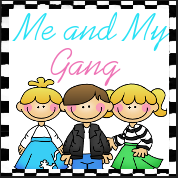




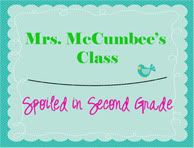

0 comments:
Post a Comment