1. KIDBLOG: My students currently use Kidblog. It is their "reading journal" for our class. The results I have seen have been wonderful! Some of my students who would not write before now write without my loving persuasion. The kids are currently given the assignment of one entry per week. I am able to score that entry from any computer and post the child's grade in Kidblog so that only they and I can see it. Soon, their assignment will be an entry and a comment on another classmate's blog per week. Many of them already comment on each other's blogs. It is so nice to see them ask questions about books and to add books to their reading lists through these blogs. Students have access to their blogs from home, and many post extra entries as well as comments from there. This is something that has strengthened our reading community, our writing and our reading. I would recommend student blogging to anyone! Love it and what it has done for our classroom.
2. BRAINEOS: Students create flashcards or use already-created decks to study facts or information. Students can practice these terms as flashcards or play games on the website using the same information. There are a number of these type of sites, and this is the one I have played with the most. I am beginning with me creating decks that my students can access, and then going to encourage them to create their own decks.3. CLASSCONNECT: We use Classconnect every day in my classroom. It is a classroom management system where I can post documents, websites, videos...for my students to access in the classroom or at home. Students can upload documents for submission to me, check our classroom calendar, or make comments on our homepage. This site requires the teacher to set up a class and then to have students login with a code to set up their accounts. (I just set up each of my students accounts for them. It saved me a ton of time.) This site is doing some upgrading in the next couple of weeks, and we have been told changes are coming, but I am sure that it will still be a great place for my students and I to connect!
4. WORDLE: This site is an old-time favorite of mine. Students input a set of words and a word cloud is generated. I use it for character analysis, spelling word practice, theme development, and much more. We also like Tagxedo, but this one seems more user-friendly for us.
5. GLOGSTER: My students have had some practice with this site, but not for creating something as a product. I am hoping that some of my students will use this online poster generator as an option for some of their projects this semester. It is a fun site, but can be a little finnicky sometimes. Also, it requires a login/password account.
6. WALLWISHER: Wallwisher is so easy to use! You go in and create a virtual bulletin board for your class, and then it gives you a URL to share. Once you have shared your URL, students can post sticky notes onto the wall about a subject you have chosen. I use this to practice skills during reading workshop (Everyone make a prediction about this book, tell me the genre of this text...) and to have students have a place for questions or comments during a content lesson. My kids like it a lot, and students comment or ask questions who would not typically be contributing to class discussion. :)
7. SUMDOG: My kids love Sumdog. It is a math practice site where they are able to practice skills playing a variety of games against other users in the world. As a teacher, I can set the parameters of each child's skill set thus allowing for differentiation. I can also set class challenges. The site gives the students feedback on what skills they have mastered. Teachers can pay for a reporting service, too, but I am able to get enough data from my and my students' accounts that I have not paid for reports.
8. STORYBIRD: This is an easy-to-use online publishing site. Students create books using beautiful artwork provided by the site. Students choose and align pics as they wish and then add text to make a story. They can build a library of stories in their account, and these stories are accessible from home. A class account and individual names had to be setup, but it was worth the small amount of time it took!
9. VOKI: Kids love to create Vokis, animations that repeat what you record or type in. I have had students create Vokis to share information, quotes, or just to liven up a presentation. Once the Voki is created, it can be embedded into a blog or website or you can link up to its URL.
10. VISUWORDS: This is an online graphical dictionary which provides great visuals of a word, its meaning, related words...Very simple to use, and really helps kids to understand the word rather than just memorizing its meaning.














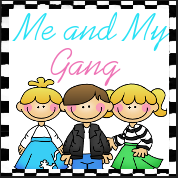




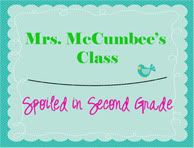

5 comments:
Thanks for the suggestions. How do you use braineos since it takes an email address. Does your school give students addresses?
I love wordle. Since my district doesn't let students print from the computer lab, we create a wordle, capture it as a graphic, and then post to kidblog (my students use this to post projects I need to print).
Happy New Year
❤Pat
A Time to Share & Create
♬ MY WEBSITE
Fabulous 4th Grade
Can't wait to try some of these!
Pitner's Potpourri
Pat--
I love the idea of posting a Wordle into Kidblog! That could make for a great assignment for my kids one week, and it would be a great learning experience for them!
They can access my Braineo flashcards just through the URL I give them without logging on. I have also learned about Guerilla Mail that will give you a disposable email address for 1 hour. Kids can get one of these to create an account, but then won't need the email anymore. (That is what I am thinking about doing for now. Our district doesn't have student emails yet, but I am being told that they will get gmail addresses soon.)
Jen
I am SO excited that you posted this!! I will be checking them out and using them in my class. THANKS!
Kate
http://tothesquareinch.wordpress.com
I read your post just earlier today and thought storybook was the neatest thing! Thanks so much for linking it up!
Post a Comment