What is a QR code? QR codes are the little boxes with black and white design that you sometimes find in advertisements or on products. They can be read by a smartphone or other devices (like an Ipad) when you have a QR reader app. (There are plenty of free QR reader apps.)
I have one outside my door of my classroom which directs parents to our class website.
 |
| My class's website |
One of the ways I have decided to use them this year is to attach them to some of the books in my library so that kids can find out more about the book before they read the book. The QR codes I created take the students to websites, book summaries, or a book trailer (FYI--some are from YouTube).
I am excited about trying this with my students this year, and I hope to continue to "grow" my number of codes. I teach 3rd grade, and I tried to create codes for a wide range of books. The one thing I haven't done yet is create any for non-fiction books. I will have to work on that next! :)
I use the site called QR Code Generator. I find it very easy to use. Just paste in the URL for the site that you want the device to go to. For the document I am sharing today, I used my snipping tool to take a picture of the QR code and then I pasted it into a word document.
If you would like to have a copy of the 17 codes I have created so far, you can either scan the QR code or follow the link at the bottom of the post! Leave me a comment to let me know if you have other ideas for how to use these codes or other QR codes in your room!
Enjoy...I think your students will!
 |
| QR code link to Google doc |
OR.....link to Google Doc.
You still have time to join the Find your Voice Linky party for mentor texts to use when teaching voice. C'mon...I know you can think of a picture book you use to cover this skill...




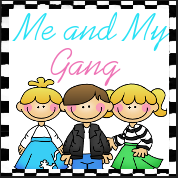




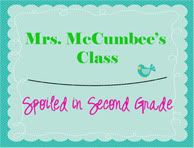

4 comments:
I LOVE the idea of putting a QR code for your class website outside your door! Brilliant! I am so doing that! By the way, where in Illinois do you teach? I teach in a suburb right outside Chicago.
Kristin
iTeach 1:1
I love the idea of putting them on the back of books!! Genius! I used them to make my bulletin boards interactive - it was AWESOME! Thank you for sharing!
-Audrey
Hey Kristin, I teach in Bloomington-Normal.
Mrs. E, I love the idea for a bulletin board!
I am thinking I am going to include them in my newsletters to share websites with parents, too!
We used them at Open House to send the kids and their families on a Scavenger Hunt to look for them. It was great fun; mine, for example, was hanging on my office door and took them to my blog!
We've also linked them to the kids' Art work displayed in the hall; the code takes the visitor to an audio description or a paragraph about the piece.
Barbara
The Corner On Character
Post a Comment