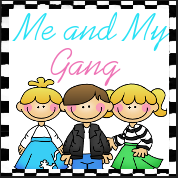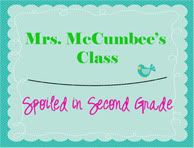We all know how important reading fluency can be to a student's ability to read. In our classroom, we have found a way to emphasize fluency and enjoy poetry, too!
About five times during every school year, my class has a poetry recital. The children choose a poem on Monday, and then have until Friday to work and prepare it to read to the class on Friday.
We invite our parents or other special people to come listen.
This is a great opportunity for students to become more comfortable speaking in front of a group (even though we do it A LOT, this is a more formal situation), but it is also an excellent chance for students to learn to be a good audience.
Here's how it works in my room: I choose the poems--usually about 10 more than the number of students in my classroom. (I do a lot of seasonal poetry or poetry that ties into things we are learning) I distribute them around the room so that students have options in front of them. If they look through the poems in front of them and are unable to find one they like, then they can get up and look at others that were placed around the room. My poetry choices are usually pretty diverse from Shel Silverstein and Jack Prelutsky to Robert Frost and Langston Hughes.
After students find the poem that they want, they bring it to me, we discuss whether it looks like a good fit, and I attach the rubric below to it. I then go through my set of duplicate poems and find the one they chose and put their names on them. That way, they have a copy, and I have a copy at school for the week, and to use when I score the recital.
During the week, we often do some things with the poems: students often practice with parent volunteers, I model good expression and volume, students answer questions about their poem, sometimes they create an illustration to accompany the poem, they practice with partners... For my kiddos with special needs, I make extra copies of their poem for the speech pathologist and/or the LBS I. Often times they type the poem up in Boardmaker or put other visual clues on it to help the children.
On Friday of the recital, I "shuffle" my copies of the poems, and that determines the order. Students tear off the little half-sheet rubric and give it to me, present their poem, and I use the copy I have to mark miscues or other things to note. I complete the rubric as the child reads, attach it to the poem copy and Voila!, on to the next student.
 |
| Click on the image to download your copy of the rubric! |
I have learned that this assignment is often difficult for my best readers. They practice so much that they DO memorize the poem, and then they sound like Speed Racer up there reciting the poem. That is why I highly encourage students not to memorize, and I teach them to place marks in the text so that they remember to pause or to take a breath. By the end of the year, students are pretty good with this.
There are many things I have tried over the years with this, and a lot of them depend on the group I have. Sometimes I have allowed students to choose music to play softly in the background while they read. I have also allowed students to read their own poetry. Another time, I recorded kids reading their poems on the Flip video and had them self-assess. I'm sure you have a lot of great ideas of ways you could tweak this idea.
The recital that we will do in February is one of my favorites. Being the Land of Lincoln, we spend a lot of time learning about Honest Abe. Our February recital is a mixture of poems written about Abe, by Abe, or speeches/quotes attributed to President Lincoln. This offers kids the opportunity to really think about the purpose of the poem or speech and to focus on setting the correct mood or tone with their reading. Now, for this one, I generally assign students what they are going to read rather than letting them choose. I split the Gettysburg Address into 4 parts, and those four present it together, but receive separate grades. I even have a top hat kids can wear if they want!